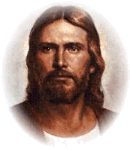And Jesus came up and spoke to them, saying, “All authority has been given to Me in heaven and on earth. Go therefore and make disciples of all the nations, baptizing them in the name of the Father and the Son and the Holy Spirit, teaching them to observe all that I commanded you; and lo, I am with you always, even to the end of the age.”
Matthew 28:18-20
Church For All Nations
The final commission of our Lord and Saviour Jesus Christ before He ascended into heaven
Reaching every Nation with the Love of Christ Jesus
Image of
Jesus Christ
Church for all Nations” is part of “Children of the World for Christ Ministries” and are governed by the same EU Cookies law which are set out below.
Church for all Nations” is part of “Children of the World for Christ Ministries” and are governed by the same EU Cookies law which are set out below.
On the 26th May 2011 the rules about cookies on web sites changed.
What is a cookie ?
Cookies are small text files that are sent to your web browser, such as (Internet Explorer, Firefox, Chrome, Safari, etc) from the website that you visit. They are widely used by web developers in order to make websites work, and enable users to navigate their website more efficiently and perform certain functions within the website. Due to their core role of enhancing/enabling usability or site processes, disabling cookies may prevent users from using certain websites. Every time the user goes back to the same website, the browser retrieves and sends this file to the website's server. Computer Cookies are created not just by the website the user is browsing but also by other websites that run ads, widgets, or other elements on the page being loaded. These cookies regulate how the ads appear or how the widgets and other elements function on the page.
Cookies can be categorised, as follows.
Session cookies, are also used by the server to store or provide information about, but not limited to user page activities so users can easily pick up where they left off on the server's pages during a single browser session. By default, web pages really don't have any memory. Cookies tell the server what pages to show the user so the user doesn't have to remember or start navigating the site all over again. Cookies act as a sort of “bookmark” within the site. Similarly, cookies can store ordering information needed to make shopping carts work instead of forcing the user to remember all the items the user put in the shopping cart.
Session cookies are not stored long term and are considered less privacy intrusive than persistent cookies. Session cookies are temporary cookies and will remain in the cookie file of your computer‘s hard drive until you close your browser (at which point they are deleted).
Persistent or stored cookies remain in the cookie file of your computer’ s hard drive for a defined period of time, and are also employed by marketers to target advertising, or by websites storing user credentials to avoid the user having to provide a password each time that they visit the website.
Certain cookies contain personal information – for example, if you click to “remember me” when logging in, a cookie will store your username.
Persistent or stored cookies remain in the cookie file of your computer’s hard drive until a certain period of time has elapsed, which varies depending on the cookie being stored.
A cookie is classed as being first-party if it is set by the site being visited. It might be used to study how people navigate a site.
It is classed as third-party if it is issued by a different server to that of the domain being visited. It could be used to trigger a banner advert based on the visitor's viewing habits.
What is a flash cookie?
Flash cookies also called (Local Shared Objects) are data files which is used by Adobe’s flash player, and is created on your electronic device’s hard drive, such as a computer’s hard drive, when you view flash content on a website. Shared objects are most often used to enhance your web-browsing experience. A website can write a cookie on your computer, and the next time you visit it will load that cookie and its information in a way that provides a more customized experience. For example, you may have asked a site to remember your login name. That information is stored in the cookie and retrieved on your next visit so that the website displays your name in the login field on the site. Local shared objects are useful for allowing Flash developers and websites to create richer and more personalized user experiences. For more information on Flash Cookies, see here
To support our charities, we sometimes embed video content from websites such as YouTube. Pages with this embedded content may present cookies from these websites, cookies are placed on your computer or other electronic device’s hard drive when you watch videos on our website, these cookies are placed on your computer by third parties, such as You Tube and as we have no control over third party cookies, it is impossible to use the Cookie Guard toolbar to block these cookies from being saved on your computer or other electronic device’s hard drive. Using such content is entirely at your own risk as to how these cookies are used or stored on the hard drive of your electronic device, such as, but not limited to a computer’s hard drive. Watching such videos is your acceptance that these cookies can be stored on the hard drive of your electronic device, such as but not limited to a computer’s hard drive. You should check the relevant third party website for more information about these.
To find out more about YouTube’s video embedding information visit YouTube’s video embedding information page
Similarly, when you use one of the share buttons on our blog a cookie may be set by the service you have chosen to share content through. Church For All Nations does not control the dissemination of these cookies and this tool will not block cookies from those websites.
Can I block or allow certain cookies that a website uses?
Yes there are a number of options available, you can set your browser either to reject all cookies, to allow only "trusted" sites to set them, or to only accept them from the site you are currently on.
However, please note - if you block/delete all cookies, some features of our website such as remembering your login details, may not function as a result.
You can block cookies by activating the setting on your browser that allows you to refuse the setting of all or some cookies. You can usually activate these settings by clicking on the 'Help' menu in your browser. However, if you use your browser settings to block all cookies (including essential cookies) you may not be able to access all or parts of our website.
To find out more about cookies, including how to see what cookies have been set and how to manage and delete them for your current web browser, visit www.allaboutcookies.org.
Unless you have adjusted your browser setting so that it will refuse cookies, you will receive cookies as soon you visit certain portions of our website. The cookies that will be issued will be applied in accordance with the terms of this cookies policy.
All e-commerce transactions are handled through paypal services and when using this section of our site, cookies will be placed on your computer from paypal services. These cookies will be necessary to complete all e-commerce transitions.
Church For All Nations are not responsible for how these cookies are used or what information is gathered during this process as we have no control on how these are to be used by third parties. It is the responsibility of the user to our website to check the third party websites policy regarding their use of cookies.
For more information see paypal Privacy Policy
There are a number of ways to manage cookies. You can clear cookies, prevent cookies, delete cookies and enable cookies at your will and for different circumstances. If you use different computers in different locations you will need to ensure that each browser is adjusted to suit your cookie preferences.
Please visit: www.allaboutcookies.org/manage-cookies/